If you’re exploring blockchain technology, creating your own token can open a world of opportunities — from launching a new project to building a community or even creating unique digital assets. Solana stands out as a powerful choice for token creation thanks to its exceptional speed and low transaction fees. Capable of processing over 65,000 transactions per second with minimal costs, Solana offers an efficient and scalable environment for developers and entrepreneurs.
In 2025, Solana continues to gain momentum as a preferred blockchain platform, attracting a vibrant developer community and a growing ecosystem of decentralized applications. Its architecture makes launching tokens not only technically feasible but also cost-effective, helping projects reach users without the burden of expensive network fees.
Understanding Solana Tokens and Their Use Cases
What Is a Solana Token?
On Solana, tokens follow the SPL standard—think of SPL as Solana’s equivalent of Ethereum’s ERC-20 tokens. An SPL token is a programmable digital asset that lives on Solana’s blockchain, enabling you to create anything from currency-like tokens to utility assets within decentralized apps. These tokens are interoperable across the Solana ecosystem, meaning your token can work seamlessly with wallets, exchanges, and dApps built for Solana.
Real-World Applications of Solana Tokens
SPL tokens power a wide range of use cases. In DeFi, they represent lending pools, governance votes, or yield farming rewards. NFTs, which are unique digital collectibles, also leverage the SPL standard. Beyond these, businesses use tokens for loyalty programs, in-game currencies, and even access passes for exclusive content or services. The versatility of SPL tokens makes them a valuable tool for almost any blockchain project.
Why Choose Solana Over Other Blockchains?
Solana stands out for several reasons:
- Speed: It processes over 50,000 transactions per second, cutting down wait times drastically.
- Low Fees: Transaction costs are a fraction of a cent, making microtransactions feasible.
- Developer Ecosystem: Solana has a growing library of tools and active developer support, simplifying token creation and management.
- Scalability: The network architecture supports high throughput without compromising security.
Preparing Your Environment for Token Creation
Before diving into creating your own Solana token, it’s essential to set up the right environment on your computer. This ensures a smooth experience when working with Solana’s command-line tools and managing your token securely.
Setting Up Your Development Machine
You don’t need an ultra-powerful computer to get started. Solana’s tools are designed to run on common operating systems like Windows, macOS, and Linux. Just make sure your system meets basic prerequisites: a stable internet connection, enough storage space, and access to your terminal or command prompt. If you’re comfortable with terminal commands, you’re already halfway there.
Installing Solana CLI Tools
The Solana Command Line Interface (CLI) is your primary tool for interacting with the Solana blockchain from your terminal. Installing this software lets you create wallets, mint tokens, and manage transactions without needing any graphical interface. The installation process is straightforward and well-documented—once installed, you can start issuing commands that control your token’s lifecycle and wallet activity.
Installing SPL Token CLI
Solana’s SPL Token CLI is a specialized tool that works alongside the main Solana CLI. It’s designed specifically for managing SPL tokens—the native token standard on Solana. This means you’ll use it to create new tokens, mint supply, manage token accounts, and much more. Installing the SPL Token CLI is quick and follows a similar process to the main CLI tool. Having both installed is crucial for a full token management experience.
Verifying Your Setup
After installation, it’s important to check that everything is configured correctly. A few simple commands can confirm your CLI tools are working and connected to the right Solana network, whether that’s the test environment or the live mainnet. Verifying your setup now saves headaches later and helps you catch any installation issues early on.
Creating and Funding Your Wallet on Solana
With your environment ready, the next key step is setting up a Solana wallet. This wallet will hold your tokens and act as your identity on the blockchain.
What Is a Solana Wallet and Why You Need One
Think of your Solana wallet as your personal bank account on the blockchain. It stores your tokens securely and allows you to send and receive assets. Without a wallet, you won’t be able to interact with your tokens or any Solana-based decentralized applications. It’s your gateway to owning and managing digital assets.
Creating a New Wallet via Terminal
Unlike typical wallets with graphical interfaces, you’ll generate your Solana wallet directly from the terminal. This creates a secure cryptographic keypair, which is essentially a public address (where others can send tokens) and a private key (your secret password). This process gives you full control and responsibility over your wallet’s security.
Securing Your Wallet Keys
Your private key is the single most important element of your wallet. Losing it means losing access to your tokens forever. It’s best to store your private key offline, avoid sharing it with anyone, and consider using hardware wallets or encrypted backups. Treat it like the key to a safe—only you should have it.
Funding Your Wallet with SOL
To interact with the Solana blockchain, including creating tokens or sending transactions, your wallet needs SOL—the native cryptocurrency of Solana. On test networks, you can obtain free SOL from faucets designed for developers to experiment risk-free. For the mainnet, you’ll need to acquire SOL through exchanges or other means. Always check your wallet balance before executing any transaction to avoid failures due to insufficient funds.
Step-by-Step Guide to Creating Your Solana Token
Creating your own token on Solana might sound technical, but with the right commands and understanding, you’ll be up and running quickly. Let’s break down the crucial steps, starting with generating your token mint.
Generating the Token Mint
Think of the token mint as the birth certificate for your new token — it’s the unique address on the Solana blockchain that represents your token. To create this, you’ll use the SPL Token CLI, a specialized tool designed to handle token-related tasks.
Running the command to create a new token mint will generate a unique token mint address, which you should note down carefully. This address is essential for all future token operations.
Understanding Token Mint Parameters
Before you proceed, it’s important to understand a few key parameters that define your token’s behavior:
- Decimals: This determines how divisible your token is. For example, if decimals are set to 6, your token can be split down to 0.000001 units, similar to how a dollar splits into cents. Most tokens use 6 decimals, but you can adjust this based on your use case.
- Mint Authority: This is the wallet or keypair with the power to mint (create) new tokens. Controlling mint authority is critical for managing your token’s supply.
- Freeze Authority: This optional parameter gives the ability to freeze token accounts, preventing transfers temporarily. It’s useful for compliance or security controls.
Assigning Mint and Freeze Authorities
Setting these authorities correctly protects your token ecosystem. If you want full control, assign both mint and freeze authorities to your wallet. But if you want a decentralized approach or a governance mechanism, these roles might be handed off to multisig wallets or programs.
Minting Initial Supply
With the token mint ready, it’s time to create the first batch of tokens and send them to your wallet. This step puts actual tokens into circulation.
You specify the amount of tokens you want to mint and the wallet address to receive them. If you retain mint authority, you can mint more tokens anytime to expand or control your supply over time.
Ready to launch your Solana token?
Managing Your Token and Accounts
Now that you have your token, managing it effectively is the next step. Let’s explore how token accounts work and how you can handle transfers and freezing.
Creating Token Accounts for Holding Tokens
On Solana, the token mint represents the token itself, while token accounts are what hold balances of those tokens for individual wallets. Before you or others can hold or send tokens, each wallet must have a token account associated with the token mint. Setting up this account is essential to securely manage token balances.
Transferring Tokens Using CLI
Sending tokens to others is straightforward. You need the recipient’s wallet and their token account address. If they don’t already have a token account for your token, it can be created before the transfer. Once set up, tokens can be transferred easily between accounts.
Freezing and Thawing Token Accounts
If you have freeze authority, you can freeze specific token accounts, which pauses their ability to transfer tokens. This feature can help in situations where security is a concern, or during audits or disputes. When appropriate, accounts can also be thawed (unfrozen) to resume normal token transfers. Managing freeze authority carefully is key since it holds significant power over token activity.
Testing Your Token on Solana Devnet or Testnet
Why Testing Is Critical
Launching a token directly on the mainnet without proper testing is like skydiving without checking your parachute—it’s risky and could cost you dearly. Testing your token on Solana’s Devnet or Testnet lets you catch errors, verify your commands, and understand how your token behaves in a controlled environment. This practice ensures your token functions correctly and protects your assets before you expose them to real-world conditions.
Switching Your CLI to Devnet/Testnet
Solana makes it easy to switch between networks using simple commands. Before testing, configure your Solana CLI to point to the Devnet or Testnet instead of the Mainnet. This change directs your transactions to the test environment, where you can use test SOL tokens freely without spending real money.
Simulating Transactions and Transfers
Now that your environment is set, you can safely test your token’s lifecycle: minting tokens, transferring them between wallets, and even freezing or thawing token accounts if your token includes those features. This hands-on testing helps ensure your token behaves exactly as intended.
- Mint test tokens to your wallet and check balances.
- Transfer tokens to another wallet to verify transaction success.
- Test the freeze authority if applicable to confirm it restricts transfers.
Deploying Your Token to the Mainnet
Checklist Before Going Live
Before you take your token live on Solana’s mainnet, it’s important to double-check several key areas:
- Confirm your wallet and private keys are securely backed up.
- Verify mint authority and freeze authority are correctly assigned.
- Ensure your token parameters like decimals and supply limits meet your project’s goals.
- Test all token functionalities thoroughly on Devnet/Testnet.
- Understand the costs involved in minting and transactions on mainnet.
Switching to Mainnet
When you’re ready, configure your Solana CLI to interact with the live Solana blockchain. Make sure your wallet is funded with actual SOL tokens to pay for transaction fees.
Minting Tokens and Managing Supply on Mainnet
On mainnet, you’ll mint your tokens to your wallet or designated token accounts. Be mindful of minting the exact supply you want because excessive minting can dilute your token’s value. Use terminal commands carefully, and always verify each transaction’s success via Solana explorers.
Managing your token supply includes:
- Minting additional tokens only if your token design allows it.
- Monitoring token transfers and holder addresses regularly.
- Revoking mint authority if you want to lock the supply permanently.
Integrating Your Token with Wallets and Marketplaces
Creating a token is just the beginning. To make it useful and valuable, you need to integrate it with wallets and marketplaces where users can see, store, and trade your token easily.
Adding Your Token to Popular Wallets (Phantom, Solflare)
Most users rely on wallets like Phantom or Solflare to manage their Solana tokens. To have your token appear in these wallets, you’ll need to register it by submitting key details such as your token’s mint address, name, symbol, and logo. Many wallets support this through straightforward submission forms or community-driven token lists. This process ensures that when users add your token’s address, it shows up with the right branding instead of as an anonymous or generic token.
Listing Your Token on Decentralized Exchanges (DEXs)
Getting your token traded means listing it on decentralized exchanges like Serum, Raydium, or Orca. The listing process generally involves creating a trading pair, often with SOL or USDC. You’ll need to provide liquidity—meaning you lock a certain amount of your tokens alongside the paired asset—to allow trading. Most DEXs offer guides or user interfaces to help you create liquidity pools. Once listed, your token can be bought or sold instantly by users, increasing its visibility and utility.
Using Your Token in DeFi Applications
Beyond wallets and exchanges, your token can gain real-world value by participating in DeFi ecosystems. DeFi platforms let users stake tokens to earn rewards, lend them to others for interest, or provide liquidity to pools for trading fees. Integrating your token with these services typically requires smart contract compatibility and sometimes partnership or approval by the platform. Once enabled, users can put your token to work, which can boost demand and encourage community engagement.
Advanced Token Features and Customization
Once your token is live, there are powerful ways to enhance its capabilities and control. These advanced features let you tailor your token’s behavior and governance to fit your project’s goals.
Adding Metadata to Your Token
Metadata enriches your token’s identity beyond just numbers. This includes adding a friendly name, ticker symbol, logo image, and even links to your project’s website or social media. Metadata helps wallets, marketplaces, and users recognize your token instantly. On Solana, metadata is often stored using the Metaplex standard, which supports rich media and data, making your token visually appealing and easier to promote.
Setting Up Token Governance
Governance lets your community or team control how the token behaves or evolves over time. Multi-signature wallets and Decentralized Autonomous Organizations (DAOs) are common governance structures. Multi-sig wallets require multiple trusted parties to approve important actions, such as minting more tokens or changing authorities. DAOs add layers of decentralized decision-making by allowing token holders to vote on proposals, providing transparency and community involvement in your token’s future.
Enabling Token Burning and Supply Control
Controlling token supply is crucial for maintaining value and trust. Token burning lets you remove tokens permanently from circulation, often as a way to reduce supply and increase scarcity. On Solana, burning can be done through specific terminal commands or integrated smart contracts. Supply control features allow you to mint or burn tokens based on preset rules or community governance, helping balance inflation or respond to market demand responsibly.
Using Smart Contracts with Your Token
Smart contracts unlock the true power of your token by automating complex functions. You can create programs that handle token staking rewards, automated buybacks, vesting schedules, or even launch NFT marketplaces tied to your token. Solana’s fast and low-cost runtime environment supports these advanced applications, allowing developers to build innovative tools that interact seamlessly with your token, enhancing both user experience and utility.
Conclusion
Creating your own Solana token opens the door to countless opportunities in the rapidly evolving blockchain ecosystem, offering speed, low fees, and powerful customization options that empower projects to thrive. By following a terminal-based approach, you gain full control over token creation, management, and advanced features like governance and smart contract integration, ensuring your token is built for real-world use and scalability. Whether you’re launching a utility token, NFT project, or DeFi asset, mastering these steps sets a solid foundation for success. For businesses and developers seeking expert guidance and tailored solutions, Blockchain App Factory provides comprehensive Solana Token development services to help you bring your blockchain vision to life with professionalism and innovation.