In today’s breakneck-paced tech world, startups are in a race—not just to innovate, but to outpace and outlast. And when it comes to integrating artificial intelligence, the landscape is shifting faster than ever. What worked last year might already be outdated. So how do startups stay relevant? By building smart, scalable, and context-aware systems from the ground up.
Enter the Model Context Protocol (MCP)—a new-age approach that’s changing how AI systems talk, collaborate, and evolve. MCP isn’t just another protocol; it’s a powerful connector that lets AI models and tools communicate fluidly with shared context, making everything from chatbots to enterprise AI apps far more intelligent and adaptable.
This article breaks down how MCP works, why it’s particularly relevant for startups, and how adopting it early can give emerging companies a real competitive edge.
Understanding the Model Context Protocol (MCP)
What Is MCP, Really?
At its core, the Model Context Protocol (MCP) is a structured framework that manages the flow of “context” between AI models and external tools or services. Context here refers to the conversation history, task status, tool outputs, and even user preferences. Instead of having siloed models that reset with every prompt, MCP lets them act with memory and awareness—like a real teammate would.
A Standard That Speaks AI Fluently
Think of MCP as the translator and traffic manager for your AI ecosystem. It defines a common language for how AI models, APIs, databases, and tools interact. Whether you’re building a support assistant or a research copilot, MCP helps keep every interaction on the same page by passing context neatly between systems.
Why Context Awareness Matters
Today’s users expect AI that remembers previous actions, adapts to tasks, and works across tools. MCP makes that possible. It allows developers to build context-aware applications where an AI can analyze a document, query a knowledge base, and draft a response—without dropping the ball on what happened a few steps ago.
In a world where AI can do more than just respond—it can think across actions—MCP provides the glue that holds everything together.
The Startup Advantage: Why MCP Matters
Startups Need Speed, and MCP Delivers
One thing startups can’t afford is wasted time. MCP is designed for agility. By simplifying how different AI components talk to each other, MCP allows smaller teams to launch smarter apps faster, with less engineering overhead.
Launch Fast, Iterate Faster
Need to connect your LLM to a tool like a search API or a custom internal system? With MCP, you don’t have to reinvent the wheel. You can plug in different tools, swap models, or add memory with minimal friction. This means faster prototyping, quicker user feedback, and rapid iteration—things startups thrive on.
Budget-Friendly Brilliance
Every dollar counts, especially in early-stage ventures. MCP helps startups avoid bloated, redundant codebases and overly complex integrations. Instead, you get a modular, reusable structure that reduces both development and maintenance costs. You build once, adapt often, and scale smoothly.
Scalability Without the Growing Pains
As your product grows, so do user demands. MCP lets you scale intelligently. It can handle multiple agents, orchestrate tasks across services, and maintain consistent context across sessions. In short, you can go from MVP to enterprise-level infrastructure without tearing down and rebuilding your tech stack.
How MCP Server Powers Agentic AI Systems?
What Are Agentic AI Systems?
Agentic AI is the concept of deploying multiple intelligent agents—each with a goal, memory, and role—that work together to complete complex tasks. Think of it like a team of virtual coworkers where one handles research, another manages tools, and a third summarizes insights. Instead of having a single AI model doing everything, agentic systems coordinate multiple specialized agents to get the job done smarter and faster.
The Role of MCP Server as a Context Router
This is where the MCP Server becomes indispensable. Each agent in a system needs shared awareness of what others are doing, and MCP acts as the context router, ensuring that every action, message, or tool output is passed along with full situational understanding. It tracks the evolving state of tasks, the data being used, and the responses from different tools, maintaining coherence across agents.
Use Cases That Drive Startup Value
-
Workflow automation: Let one agent gather data, another analyze it, and a third generate a business summary—all while maintaining a consistent thread of logic.
-
AI copilots: For customer service or sales, MCP-enabled copilots can delegate sub-tasks to specialized models without losing sight of the user’s intent.
-
Decision agents: When startups need help with operations, MCP can route tasks like budget review, scheduling, or legal summarization to the right model agent.
Examples in Action
Modern toolkits like LangGraph, CrewAI, and ModelMesh are all riding this wave. These platforms use a structure similar to MCP—or integrate directly with it—to orchestrate multi-agent logic across tasks. With MCP, these tools can deliver persistent memory, reusable skills, and fluid coordination across agents without a bloated tech stack.
Comparing MCP Server to Other Context Management Tools
How Is MCP Different from Traditional API Middleware?
Traditional orchestrators and API middleware often treat each model or service call like a transaction—stateless, linear, and context-light. While they may route data between tools, they struggle with the complexity of multi-turn reasoning, task memory, or dynamic agent interaction. MCP, on the other hand, was built from the ground up to handle the shifting context of AI workflows, especially in systems where memory and adaptability are essential.
Why MCP Wins on Dynamic Context Handling
-
Persistent memory: MCP stores evolving task context, enabling better decision-making across steps.
-
Flexible routing: It can dynamically decide which tool or model to engage based on current needs.
-
Real-time updates: Context is refreshed and shared across the system as tasks progress—critical for live AI collaboration.
Side-by-Side Comparison Table
| Feature | Traditional Middleware | MCP Server |
|---|---|---|
| Context awareness | Stateless or minimal | Full multi-turn task context |
| Memory layer integration | Requires custom builds | Native integration |
| Agent orchestration | Limited, manual | Dynamic and modular |
| Tool interoperability | Basic API call routing | Context-aware, decision-based |
| Scalability | Depends on patchwork design | Scales cleanly with modular agents |
| Latency in decision flow | Higher with multiple hops | Optimized through task routing |
| Suitability for LLMs | Not built for LLM-first use | LLM-native protocol architecture |
For startups looking to build intelligent assistants, modular AI stacks, or collaborative agents, MCP offers a future-proof foundation with far more flexibility and sophistication than old-school middleware.
Want to Build Smarter AI Systems with MCP?
Key Components of an MCP Server Architecture
Building AI that’s smart is one thing. Building AI that’s coordinated and context-aware? That’s where the MCP Server architecture shines. It’s more than a backend—it’s the central nervous system of your multi-agent AI setup. Let’s break down its key components and what each part brings to the table.
Model Client: The AI’s Interface to the World
The Model Client is what connects your large language models (LLMs) or specialized AI agents to the MCP Server. It acts as a conduit, sending and receiving context-rich instructions. Instead of just firing off isolated prompts, this client continuously exchanges task progress, tool outputs, and user goals—ensuring the AI always knows what’s happening.
In a startup context, this means your LLMs don’t operate in silos. Whether it’s OpenAI, Claude, or Mistral, your models stay updated with relevant inputs and outputs from other tools or agents in real time.
Tool Registry: The Master List of Capabilities
Every AI task involves tools—from web search APIs and CRMs to internal databases and automation scripts. The Tool Registry is the place where all these capabilities are listed, described, and made accessible. Think of it as the skillset directory for your AI system.
Each tool is defined by what it does, how to call it, and what input/output it expects. When an agent or model needs a particular function, it references the Tool Registry to choose and execute the right one. This registry enables startups to plug in or remove tools on the fly without reworking the whole system.
Context Storage Layer: Where Memory Lives
Here’s the brain behind the brains. The Context Storage Layer maintains everything that has happened across a session or task—user instructions, tool responses, prior decisions, and agent actions. It enables AI systems to act with continuity and foresight.
This layer ensures that your AI doesn’t suffer from short-term memory loss. It remembers what the user asked ten steps ago or what another agent already tried. For startups building AI copilots, assistants, or dashboards, this layer is what makes the experience truly intelligent.
Execution Gateway: The Traffic Controller
The Execution Gateway is where everything comes together. It routes tasks between agents, coordinates tool invocations, updates context, and ensures that the right actions are taken at the right time.
It’s like the command center of your AI ecosystem—deciding who does what, when, and with which information. It monitors the flow of tasks, intervenes when there’s ambiguity, and ensures smooth orchestration even when multiple agents or models are involved.
How These Components Work Together
Here’s a quick example of flow:
-
A user makes a request via chat.
-
The Model Client sends the prompt to the MCP Server.
-
The Execution Gateway checks context and determines the next step.
-
It invokes a tool from the Tool Registry.
-
The response is updated in the Context Storage Layer.
-
The Model Client uses this updated context to generate the next action or reply.
Real-World Applications of MCP in Startups
How Startups Are Winning with MCP
For startups, speed and precision are everything. That’s why early adopters of the Model Context Protocol (MCP) are already seeing results. By weaving context into every layer of AI interactions, startups are able to build smarter, leaner, and more scalable AI products—without drowning in tech debt.
Case Study: AI-Powered Support Bot That Actually Gets It
A SaaS startup offering HR solutions implemented MCP to improve its customer support bot. Previously, the bot reset context every few questions, frustrating users. After integrating MCP, the bot could reference previous chats, understand issue history, and resolve tickets faster—resulting in a 35% boost in user satisfaction and a 50% drop in support costs.
Use Case Spotlight
-
Customer support bots
Bots powered by MCP retain conversation context, giving responses that feel human and helpful, not robotic. -
Data analysis tools
AI models can dynamically fetch relevant datasets, analyze trends, and loop results into new queries without losing track. -
Personalized recommendations
MCP helps recommendation engines understand long-term user behavior, tailoring results in real time.
Outcomes That Matter
Startups using MCP have reported:
-
Faster development cycles thanks to modular, reusable logic
-
Higher engagement metrics due to improved user experience
-
Reduced overhead with fewer engineering resources spent on context handling
It’s not about throwing more tech at a problem—it’s about using the right tech to work smarter.
Implementing MCP: A Step-by-Step Guide
What You Need Before You Begin
Before diving in, a few things need to be in place:
-
Technical foundation: Basic familiarity with LLM APIs, REST interfaces, and containerized deployments (like Docker or Kubernetes)
-
Team alignment: Your dev team should understand agent-based AI or have experience with orchestration tools like LangChain, LangGraph, or ReAct
-
Use case clarity: Know what kind of AI interaction you’re solving for—chat, automation, insight delivery, etc.
The MCP Setup Flow for Startups
-
Define your agents and tools
List what you want the AI to do (e.g., summarize reports, send emails, pull data). Register these tools in the MCP Tool Registry. -
Deploy your MCP Server
Use an open-source or custom implementation. Popular stacks support Spring AI or Python-based frameworks. -
Integrate Model Clients
Connect your chosen LLMs (e.g., GPT-4, Claude, or Gemini) with the MCP server so they can consume and update task context. -
Configure the context store
Use Redis, vector databases, or even SQL to manage session memory, agent state, and tool outputs. -
Build and test orchestration flows
Start small—build an interaction loop, run test prompts, and validate that context carries through tools and models correctly. -
Deploy and monitor
Use logs, usage metrics, and error tracking to ensure your system performs well. Add fallback flows and context timeouts for reliability.
Best Practices to Keep in Mind
-
Modularize every function—don’t hardcode tasks into your models
-
Always version your tools and track input/output pairs
-
Ensure strong security, especially if handling user data or proprietary logic
-
Continuously refine your context strategies as usage grows
Conclusion
For startups striving to build AI that’s not only intelligent but also scalable and sustainable, the MCP Server offers a clear path forward. It bridges the gap between tools, models, and memory—creating a seamless infrastructure where agents can reason, collaborate, and deliver better outcomes. From cutting costs to delighting users, the benefits speak for themselves. If you’re serious about building future-ready AI systems, Blockchain App Factory provides expert MCP server development services to bring your vision to life.