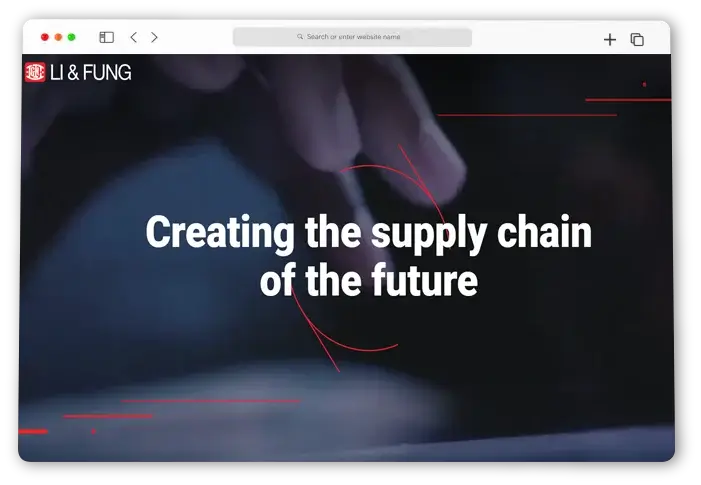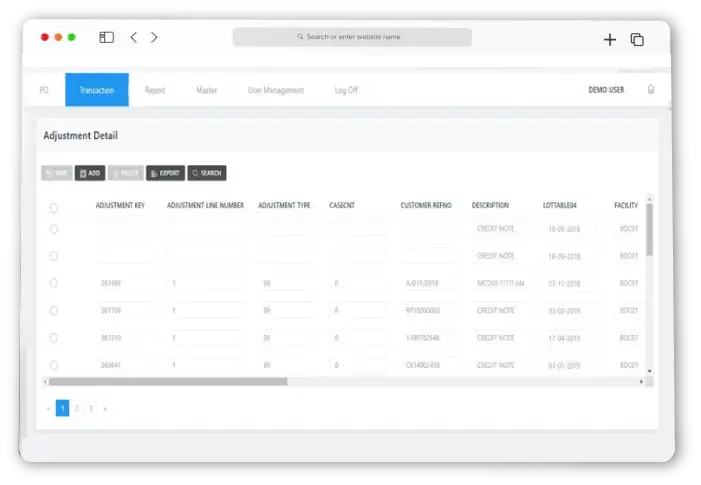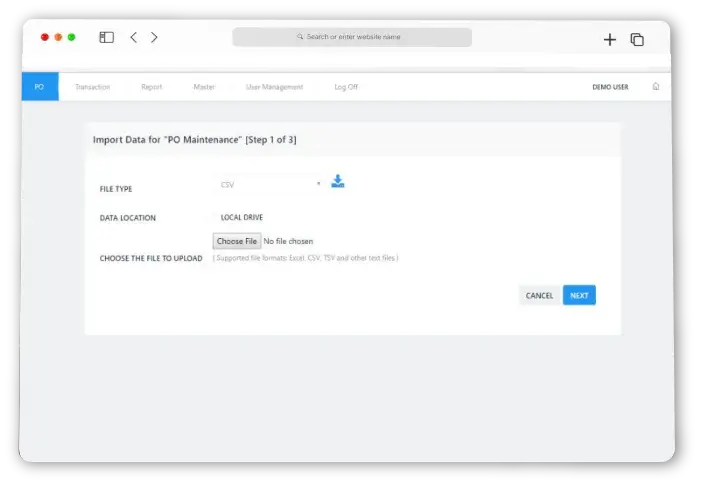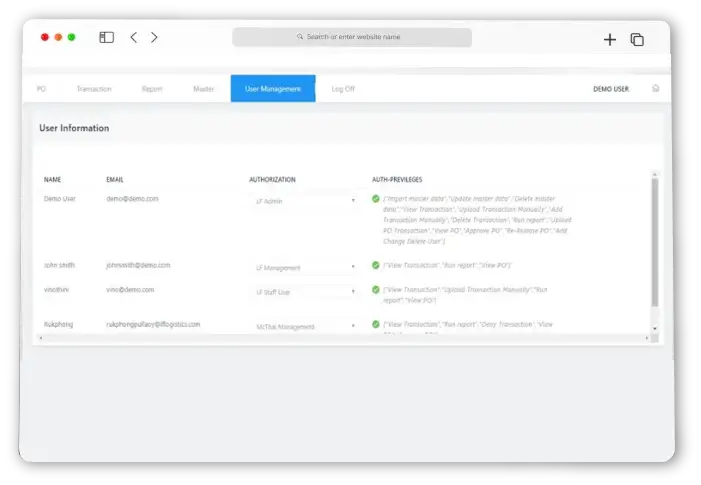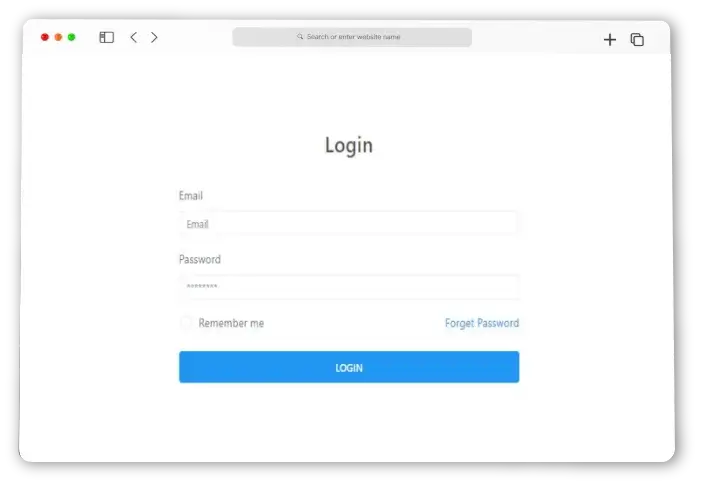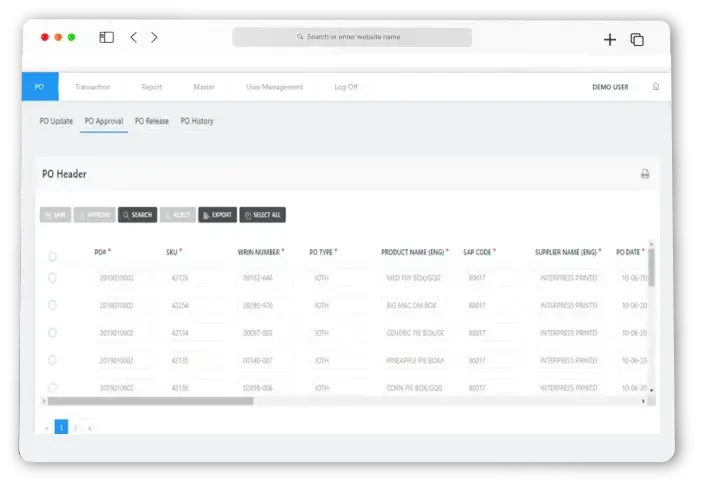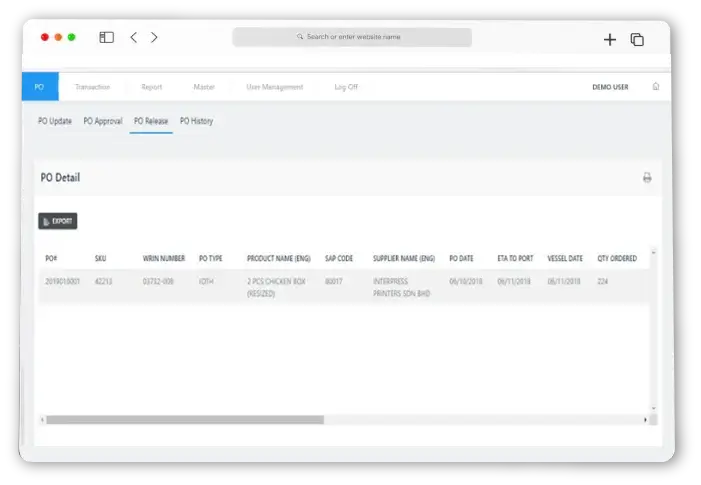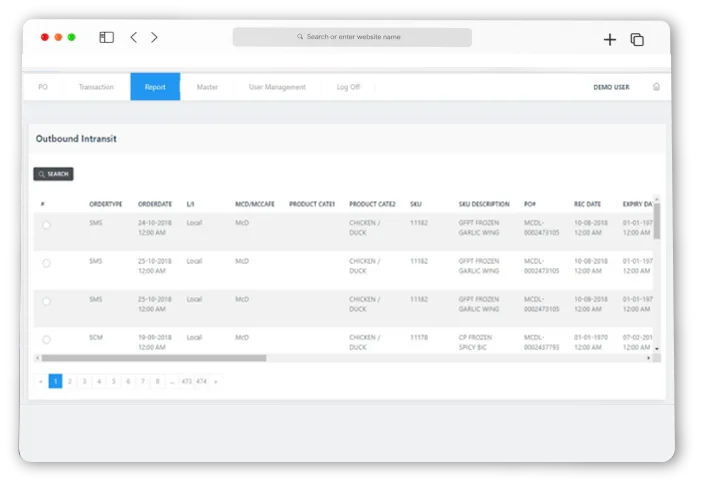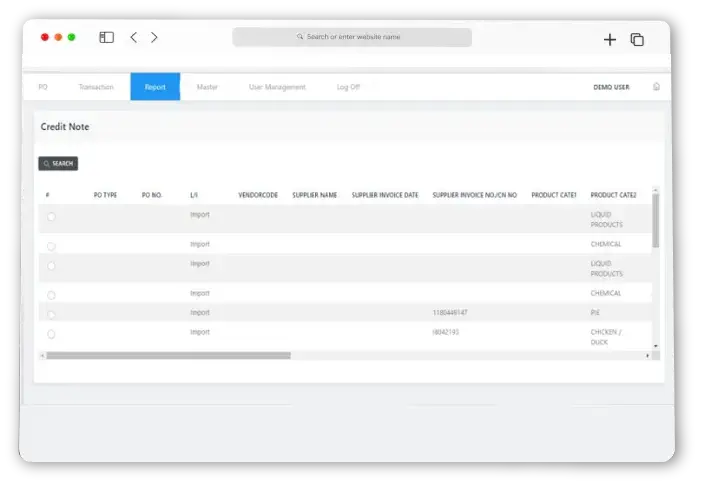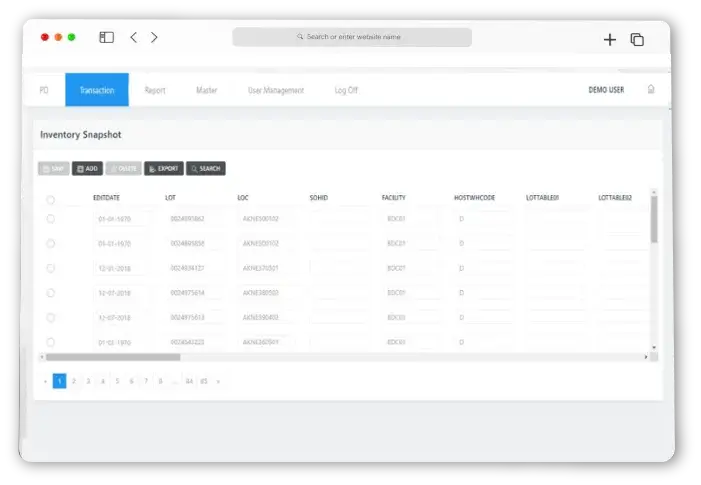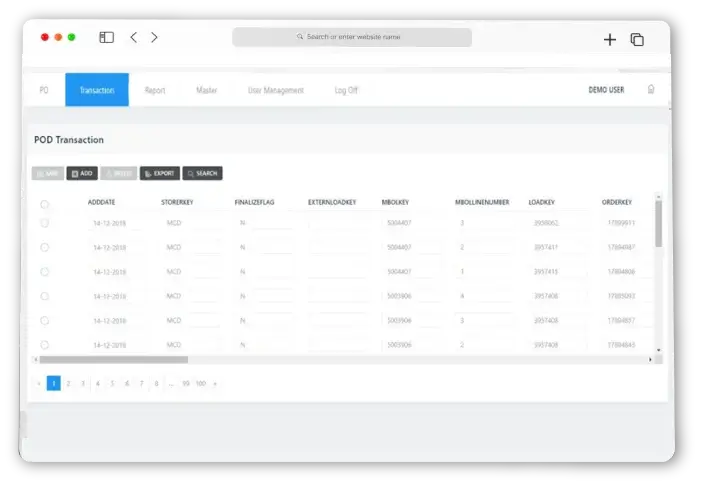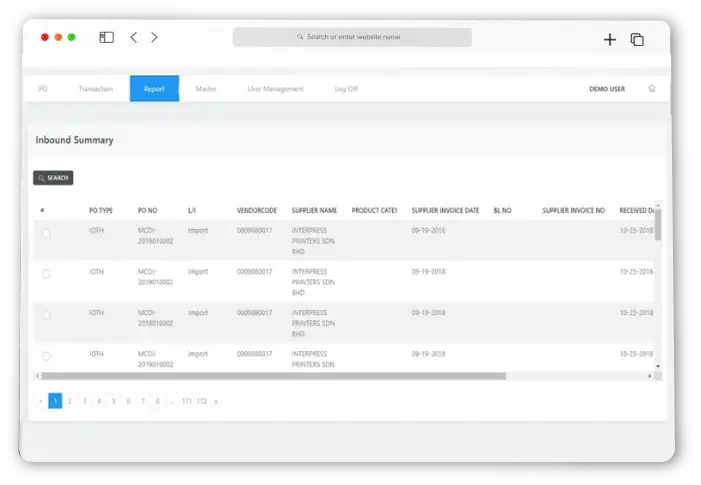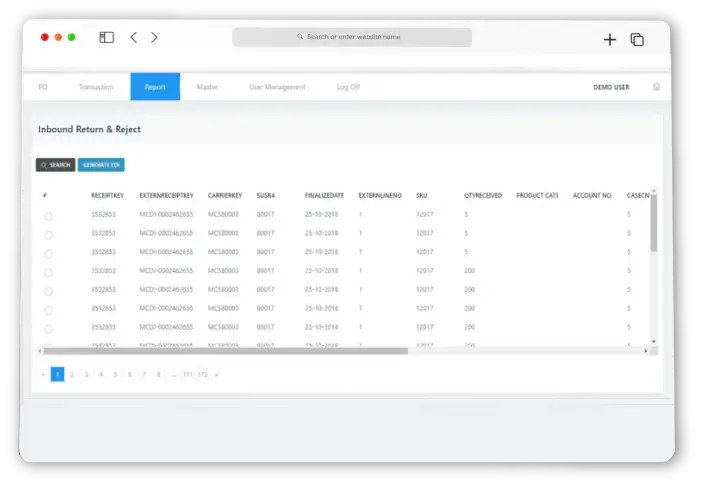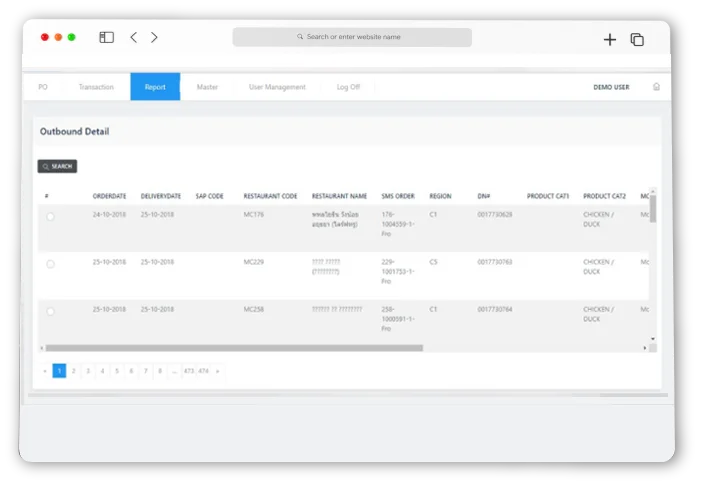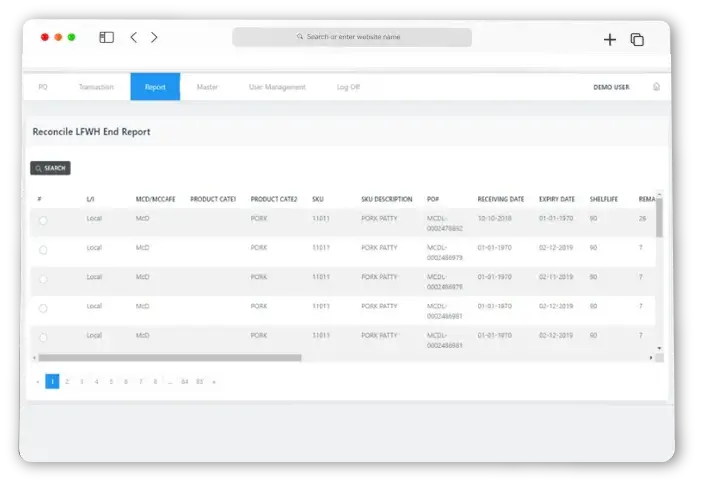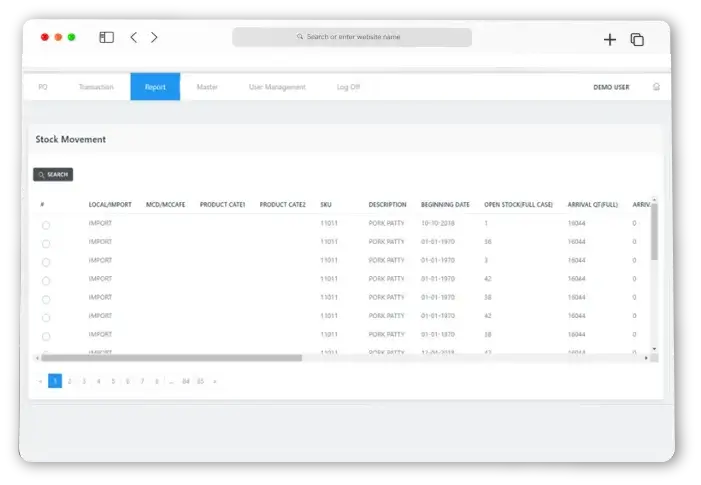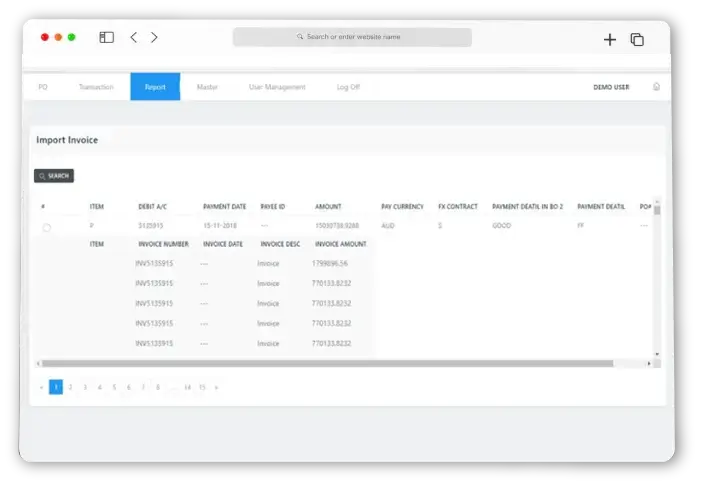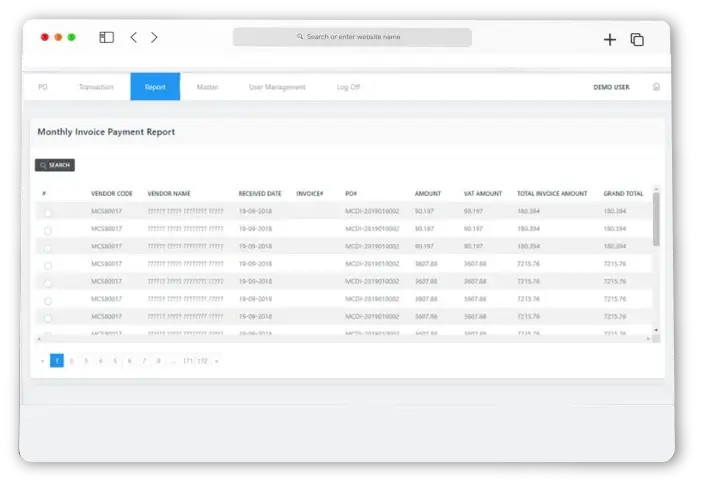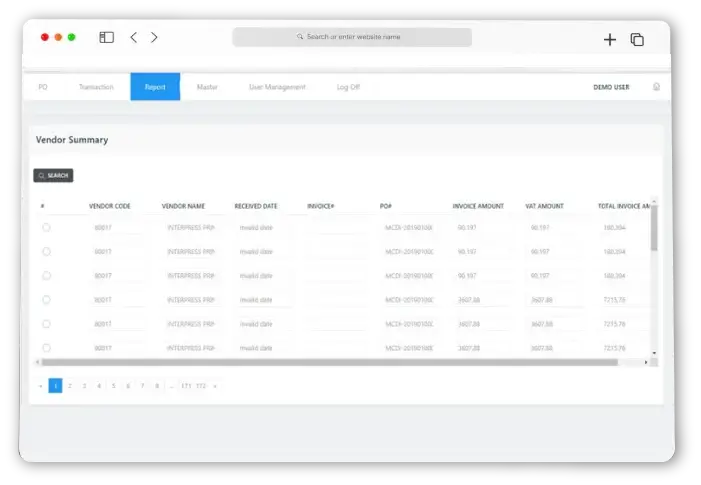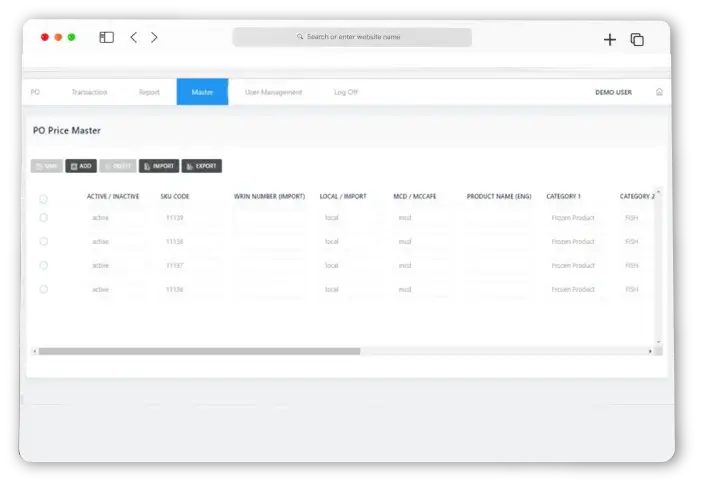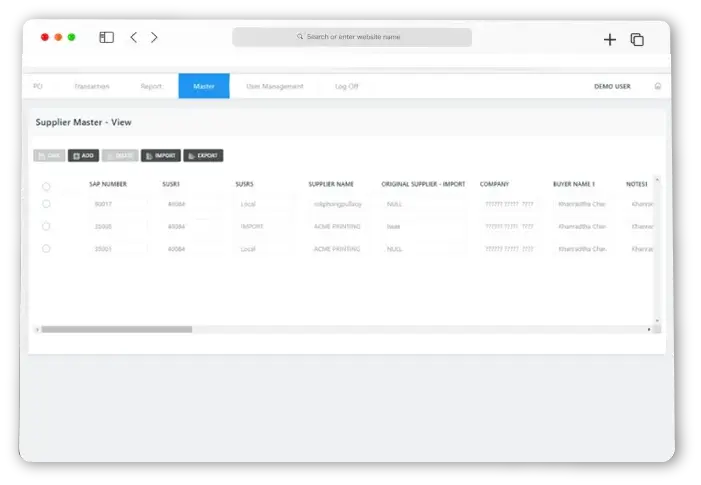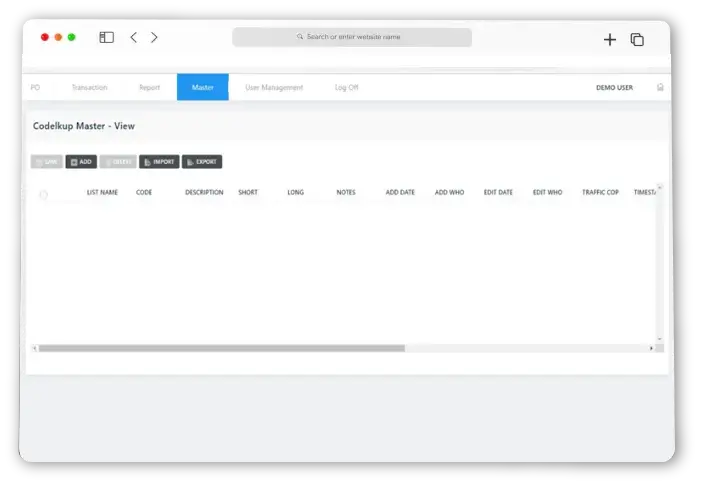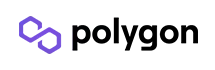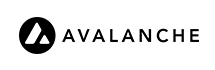We came up with a blockchain-powered solution consisting of four elements – a smart contract-based database, stock management system, purchase management system, and delivery management system.
Li & Fung Blockchain Automated Supply Chain Solution
Li & Fung is a Hong Kong-based supply chain management company with a global presence. The supply chain giant has been managing numerous real-world and online commerce stores facing consumers. The company wanted to optimize its existing supply chain solution using blockchain technology for better operational efficiency.